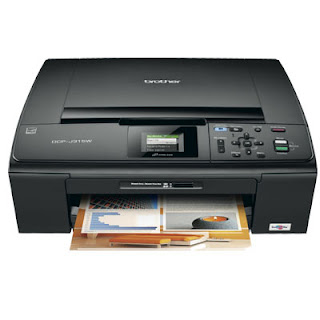
DCP-315W started well with network support, WiFi and drivers for Windows, Mac and Linux. Compact form factor 39 x 36.8 x 15 cm and 6.8 kg on the scales, means you should easily find a place to put it. You can use a card reader for viewing photos on the screen and decide which ones to print. Paper drawer can hold up to a hundred pieces. Screen is not touchscreen, so that each interaction depends on the button to the right of the screen. Control panel: 1.9''screen
Inside, there are four different cartridge, which is useful because you only need to replace the one that is completely discharged, but that the supply is the 'standard' ability-or in other words, not too full and so it will be durable.
Speed:
DCP-315W almost lightning-fast, but it's not necessarily what a home user looking for. Five pages per minute in black and white and only slightly slower than the Canon Pixma MG5150, which reached six ppm ppm in black and nine white and in color.
Quality:
As is common in inkjet printers, text documents look great, but despite the small 1.5 picolitre ink droplets, complex graphics and detailed work is beyond this printer. In our test document, the color blocks marred by freckles across the page, especially around the edges of the text. The fact that the colors do not have much oomph does not help a lot of good things.
Print pictures suffers the same problem: the color is not reproduced accurately, with a tinge of red and green color image to monochrome printing. There is a small problem with the sharpness, especially with faces. The overall result is satisfying and perfectly acceptable as long as you do not plan to hang them in a professional gallery.
Scanner and copier:
At 12 seconds to scan a document in 300 dpi, the DCP-315W is a little slower than average, but the results are acceptable. Some detail is lost, but the lines are still evident in the face of this scan, and the resolution is slightly better than on most competing models.
Copies slow: from the moment you press the button to the arrival of your copy, you should wait 35 seconds in black and white and all of 41 seconds in color. To compare the DCP-315W for Canon Pixma MG5150 once again, he could perform the same task in 10 seconds and 17 seconds respectively, making the DCP-315W two times slower. Graphic testing we can only use only about the noise more than the original. We suggest you attach a text document in this mode.
Energy consumption and noise level
This is one area where DCP-315W is really superior. To begin with, we were impressed that we can program ourselves to initiate standby mode after anywhere between one minute or one hour of inactivity. When the printer is idle, the consumption is only 1 W, something we want to see any products to manage, and only up to 12 W while printing, far below the average of 19 W. To top it all, printing is a very quiet 46 dB (A) experience.




